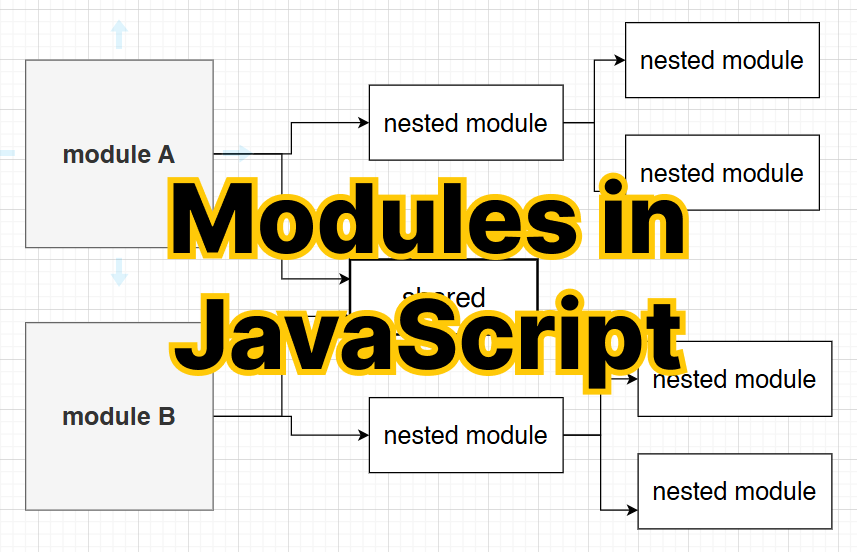Understanding JavaScript Modules
A Comprehensive Guide to JavaScript Modules: Concepts, Patterns, and Implementation
In JavaScript, a module is a self-contained block of code (usually a file) that organizes functionality, exposing only necessary parts (methods or properties) to the outside world. This encapsulation improves both organization and separation of code, especially in larger projects.
Key Benefits of Modularization
Avoids Naming Conflicts: Reduces namespace pollution by containing variables within modules.
Improves Reusability: Code modules can be reused across projects.
On-Demand Loading: Modules can load as needed, improving performance.
Enhanced Maintainability: Modules promote clear structure, making updates easier.
Basic JavaScript Modular Patterns
1. Object Encapsulation
Encapsulating a module within an object allows accessing properties or methods directly:
const utils = {
request() {
console.log("Request made");
},
};
utils.request(); // Accessing method within module2. Immediately Invoked Function Expressions (IIFE)
Using an anonymous function prevents external access to variables, minimizing pollution in the global scope:
var Singleton = (function () {
var instance;
function init() {
return {
publicMethod() {
console.log("Hello, world!");
},
publicProperty: "Test",
};
}
return {
getInstance() {
if (!instance) instance = init();
return instance;
},
};
})();
Singleton.getInstance().publicMethod();You can learn more about singleton in JavaScript here.
Advanced JavaScript Module Systems
CommonJS (CJS)
CommonJS originated with Node.js to address JavaScript’s lack of a module system. It treats each file as a module with an exports object that’s used as the external interface.
// Module A (math.js)
module.exports = { add: (a, b) => a + b };
// Module B
const math = require("./math");
console.log(math.add(2, 3)); // Output: 5Main Use: Node.js applications.
Loading: Synchronous, ideal for server-side development.
Asynchronous Module Definition (AMD)
AMD enables asynchronous module loading, ideal for front-end applications. It delays execution until dependencies are loaded, using RequireJS to implement the AMD specification.
// Define module
define(["dep1", "dep2"], function (dep1, dep2) {
return function () { /* module code */ };
});
// Load module
require(["myModule"], function (myModule) {
myModule();
});Main Use: Browser environments.
Implementation: RequireJS.
Common Module Definition (CMD)
CMD, promoted by Sea.js, is similar to AMD but emphasizes proximity-based and deferred execution of dependencies.
// Define module
define(function (require, exports, module) {
var dep = require("dep");
exports.myMethod = function () { /* code */ };
});Usage: Often used with Sea.js.
Difference from AMD: Defines dependencies within the function.
Universal Module Definition (UMD)
UMD combines CommonJS and AMD compatibility, enabling cross-platform use. It first checks for a Node.js environment, then for AMD, and finally attaches to the global scope if neither is available.
(function (root, factory) {
if (typeof module === "object" && module.exports) {
module.exports = factory();
} else if (typeof define === "function" && define.amd) {
define(factory);
} else {
root.myModule = factory();
}
}(this, function () {
return { /* module code */ };
}));ES6 Modules (ESM)
With ES6, JavaScript introduced native modules, allowing the use of import and export commands to handle dependencies.
// Module A
export const greeting = "Hello";
// Module B
import { greeting } from "./moduleA";
console.log(greeting); // Output: Hellooading: Asynchronous, using static analysis by the JavaScript engine.
Caching: ESM uses dynamic references, refreshing values on reload.
Comparison: ESM vs. CommonJS
Runtime vs. Compile-Time: CommonJS loads modules at runtime, whereas ES6 modules are parsed at compile time.
Export Behavior: CommonJS exports a copy of the value, while ES6 exports a live reference.
Performance: ESM promotes asynchronous loading, which is more efficient in browser environments.
Summary
Each module system serves a unique purpose based on environment and application requirements:
CommonJS: Ideal for server-side with synchronous loading.
AMD: Suited for browser-based projects requiring asynchronous module loading.
CMD: Focuses on proximity and defers execution.
UMD: Offers a cross-platform solution.
ES6 Modules: The modern standard for modularization across both server and client platforms, with a strong focus on static analysis.
Understanding these different systems and their nuances allows developers to choose the best modularization strategy for their project requirements, ensuring maintainability, reusability, and performance.