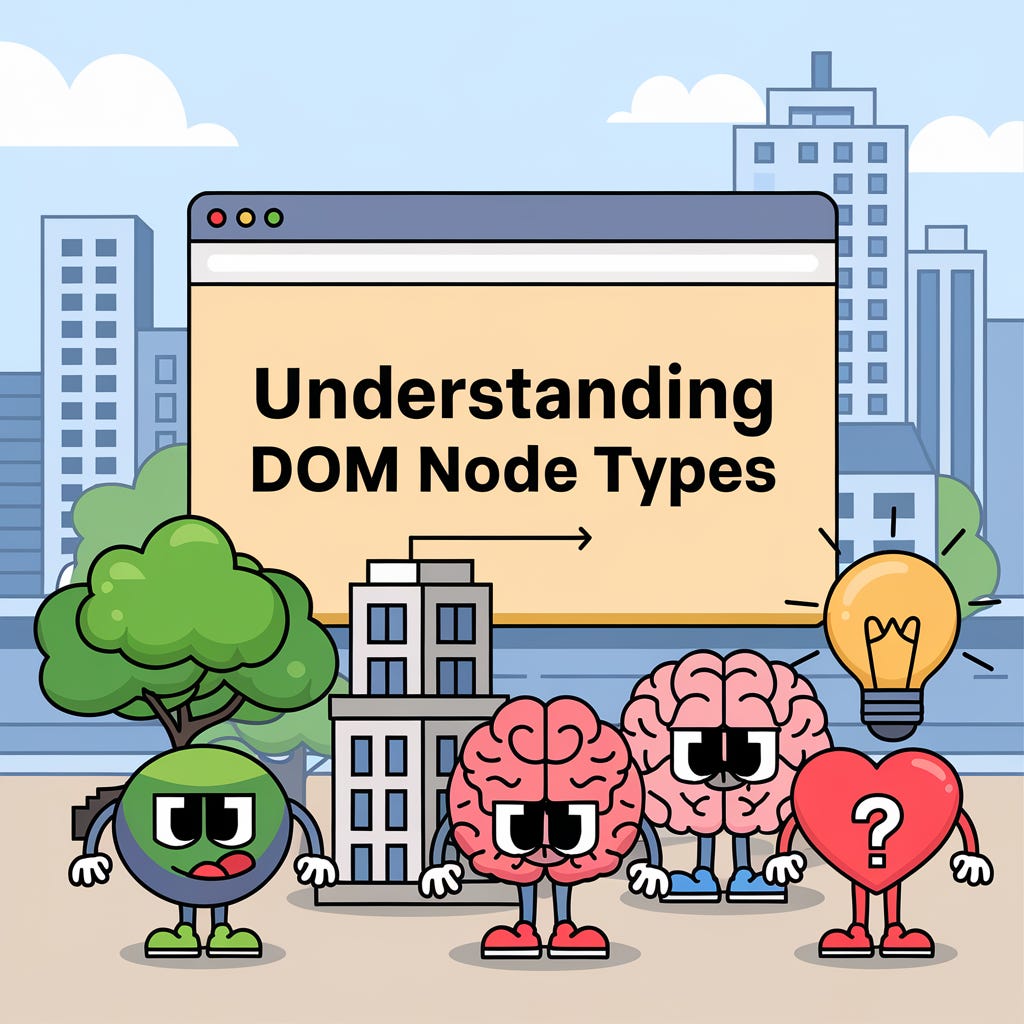Understanding DOM Node Types in JavaScript (With Examples!)
Explore Different DOM Node Types in JavaScript and Learn How to Use Them Effectively!
What Are DOM Node Types?
In JavaScript, the Document Object Model (DOM) represents HTML and XML documents as a structured tree of nodes. Each node has a nodeType property that defines its type.
Below are the most common DOM node types, their descriptions, and practical examples.
1. Element Node (Element)
nodeType: 1Description: Represents an HTML or XML element (e.g.,
<div>,<p>,<a>).Example:
<div id="example">Hello, World!</div> <script> const element = document.getElementById("example"); console.log(element.nodeType); // Output: 1 </script>More Example:
<ul> <li>Item 1</li> <li>Item 2</li> </ul> <script> const listItem = document.querySelector("li"); console.log(listItem.nodeType); // Output: 1 </script>
2. Attribute Node (Attr)
nodeType: 2Description: Represents an attribute of an element (e.g.,
id,class,href).Example:
<a href="https://example.com">Visit Example</a> <script> const link = document.querySelector("a"); const attr = link.getAttributeNode("href"); console.log(attr.nodeType); // Output: 2 </script>
3. Text Node (Text)
nodeType: 3Description: Represents the text content inside an element.
Example:
<p>Hello, World!</p> <script> const paragraph = document.querySelector("p"); const textNode = paragraph.childNodes[0]; console.log(textNode.nodeType); // Output: 3 </script>More Example:
<h1>JavaScript Nodes</h1> <script> const heading = document.querySelector("h1"); console.log(heading.firstChild.nodeType); // Output: 3 </script>
4. Comment Node (Comment)
nodeType: 8Description: Represents an HTML or XML comment.
Example:
<!-- This is a comment --> <script> const comment = document.body.childNodes[0]; // Assuming the comment is the first node console.log(comment.nodeType); // Output: 8 </script>
5. Document Node (Document)
nodeType: 9Description: Represents the entire HTML document.
Example:
console.log(document.nodeType); // Output: 9
6. Document Type Node (DocumentType)
nodeType: 10Description: Represents the document type declaration (
<!DOCTYPE html>).Example:
console.log(document.doctype.nodeType); // Output: 10
7. Document Fragment Node (DocumentFragment)
nodeType: 11Description: Represents a lightweight document fragment for efficiently manipulating multiple nodes.
Example:
const fragment = document.createDocumentFragment(); const newElement = document.createElement("p"); newElement.textContent = "This is inside a fragment!"; fragment.appendChild(newElement); console.log(fragment.nodeType); // Output: 11
Less Common Node Types in the DOM
While Element, Text, and Comment nodes are widely used, some node types are encountered less frequently, mainly in XML-related workflows. Here’s a breakdown of these less common node types:
1. CDATA Section Node (nodeType: 4)
Represents a CDATA section in XML, which allows text containing characters that would normally be interpreted as markup.
Example:
<![CDATA[<message>Hello, World!</message>]]>(Note: CDATA is specific to XML and is not used in HTML.)
2. Entity Reference Node (nodeType: 5)
Represents an entity reference in XML, such as & or <. However, modern browsers usually resolve entity references automatically, making this node type rare in practice.
3. Entity Node (nodeType: 6)
Defines an entity in XML. This is mainly relevant for older XML document structures and is not commonly seen in web development.
4. Processing Instruction Node (nodeType: 7)
Represents processing instructions in XML, which provide additional information to the XML processor.
Example:
<?xml-stylesheet type="text/css" href="style.css"?>Processing instructions are used in XML but not in standard HTML documents.
These node types are not commonly used in modern web development, but understanding them can be useful when working with XML-based systems, SVGs, or legacy formats.
Summary
The most commonly used node types in web development are:
✅ Element Nodes (1) – Representing HTML elements.
✅ Text Nodes (3) – Representing text content.
✅ Comment Nodes (8) – Representing comments.
By using nodeType, you can easily determine the type of a node and apply the appropriate logic in your JavaScript code.